问题
最近突然发现自己在github上的commit和push没有记录在contributions中,例如在仓库的commits记录中没有显示我的头像:
![]()
在网上查了一下,原来是git设置的email和github设置的email不匹配。完全不记得什么时候改过git的email,感觉要被自己蠢哭了……
解决方法
还好github官网给出了详细的解决方法,参考Changing author info
更改提交记录中已经记录的名字和邮箱地址,必须重写仓库的整个历史。此操作对仓库的历史具有破坏性,并不推荐。github帮助提供了一个脚本,此脚本将变更在作者字段中具有旧邮箱地址的任何提交记录,从而使用正确的名字和邮箱地址。运行完脚本后,任何fork或clone此仓库的人必须重新获取已经重写的历史,并将任何本地变更rebase到历史中。
- 创建仓库的bare克隆
git clone --bare https://github.com/user/repo.git
cd repo.git
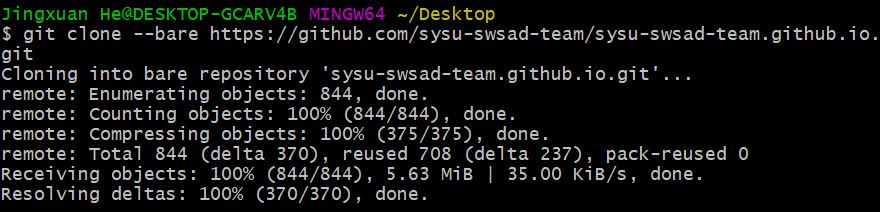
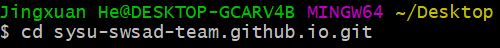
- 更改
OLD_EMAIL,CORRECT_NAME,CORRECT_EMAIL三个变量并运行脚本
#!/bin/sh
git filter-branch --env-filter '
OLD_EMAIL="your-old-email@example.com"
CORRECT_NAME="Your Correct Name"
CORRECT_EMAIL="your-correct-email@example.com"
if [ "$GIT_COMMITTER_EMAIL" = "$OLD_EMAIL" ]
then
export GIT_COMMITTER_NAME="$CORRECT_NAME"
export GIT_COMMITTER_EMAIL="$CORRECT_EMAIL"
fi
if [ "$GIT_AUTHOR_EMAIL" = "$OLD_EMAIL" ]
then
export GIT_AUTHOR_NAME="$CORRECT_NAME"
export GIT_AUTHOR_EMAIL="$CORRECT_EMAIL"
fi
' --tag-name-filter cat -- --branches --tags
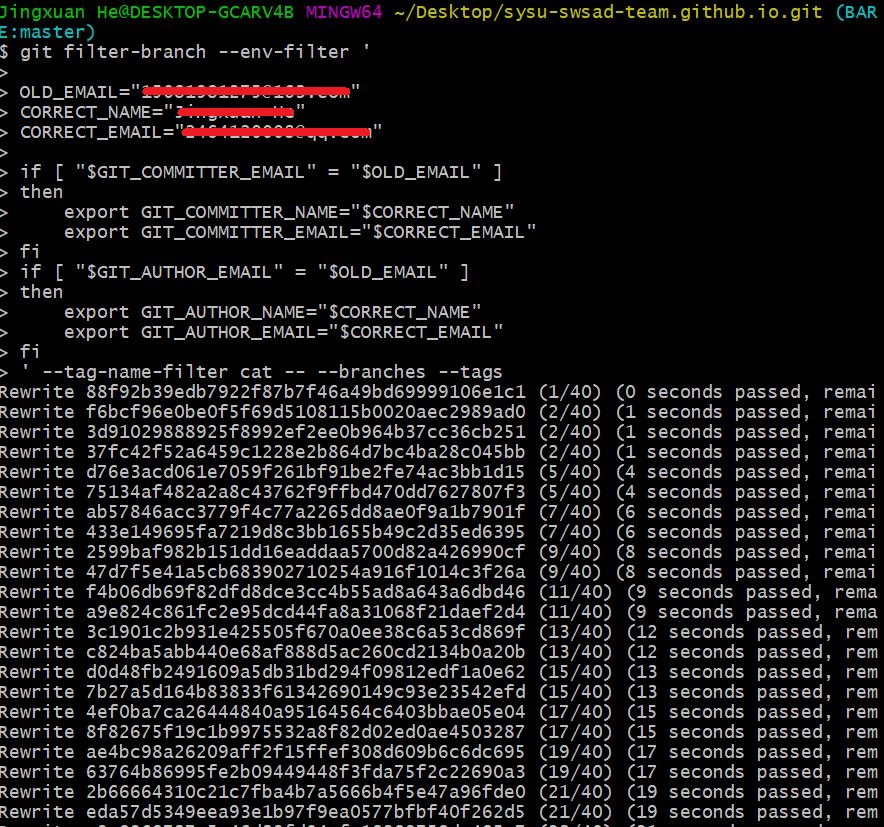
- 将正确的历史push到github
git push --force --tags origin 'refs/heads/*'
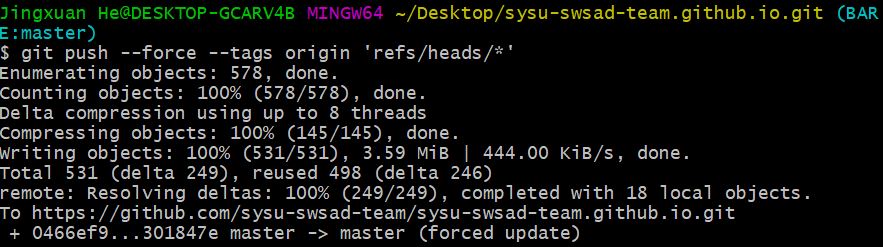
- 删除临时仓库
cd ..
rm -rf repo.git
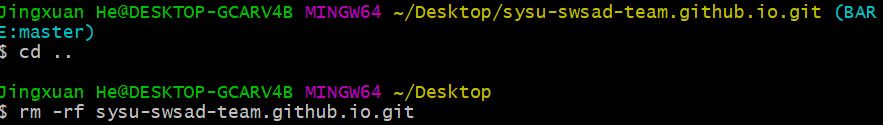
打开github,发现问题已解决
![]()
